
Search

Who is online?
In total there are 5 users online :: 0 Registered, 0 Hidden and 5 Guests None
Most users ever online was 301 on Thu 21 Oct 2021 - 11:24
Latest topics
» RC Submarine: Russian Akula Class by redboat219 Tue 27 Sep 2022 - 11:43
» Land Rover Defender D90 photos and details only (picture intensive!)
by babyboy Fri 25 Jun 2021 - 16:39
» [Offroad Bashing and Rally] Offroad Bashing and Rally at Tampines Track 12 Jan 2020 - 0900hrs
by boolean21 Sat 11 Jan 2020 - 10:15
» [Scale Trail] Woodgrove Ave - Sunday 20 Oct 2019 0900hrs
by boolean21 Sat 19 Oct 2019 - 16:31
» vHOBBY RC videos
by CraftRC Fri 21 Jun 2019 - 21:32
» Suzuki Samurai 3D Printted project
by CraftRC Sat 4 May 2019 - 18:39
» WTS : Redcat Gen 7 Pro
by staypuft Mon 7 Jan 2019 - 11:31
» Hello all! Dan here
by csd8888 Fri 5 Oct 2018 - 8:27
» [Offroad Trails] Offroading at Tampines Quarry 16 Sep 2018 - 0900hrs
by boolean21 Sat 15 Sep 2018 - 18:41
» [Scale Trail] Woodgrove Ave - Sunday 12 Aug 2018 0900hrs
by boolean21 Sat 11 Aug 2018 - 22:51
» [Trail and Bash!] Woodgrove Ave - Sunday 22 Jul 2018 0900hrs
by boolean21 Sat 21 Jul 2018 - 19:39
» [Scale Trail] Woodgrove Ave - Sunday 01 Jul 2018 0900hrs
by boolean21 Sat 30 Jun 2018 - 20:39
» wts hobbywing esc + motor
by kelvintan_hc Thu 28 Jun 2018 - 15:36
» Axial roll cage crash
by CraftRC Fri 1 Jun 2018 - 20:16
» Jeep cherokee XJ crawling
by CraftRC Sat 26 May 2018 - 21:54
» Jeep cherokee XJ crawling
by CraftRC Sat 26 May 2018 - 21:54
» Extreme Rock Crawler Axial Wraith
by CraftRC Tue 8 May 2018 - 17:35
» [Scale Trail] Woodgrove Ave - Sunday 06 May 2018 0900hrs
by boolean21 Sat 5 May 2018 - 17:14
» Cab Land Rover Defender
by CraftRC Fri 4 May 2018 - 17:41
» Cab Land Rover Defender
by CraftRC Fri 4 May 2018 - 17:41
Most active topic starters
| boolean21 | ||||
| RTECH | ||||
| gionata78 | ||||
| laneboysrc | ||||
| oceanic | ||||
| Marpek | ||||
| babyboy | ||||
| ShaiAX55 | ||||
| Wrigleys | ||||
| Holdencars |
Using a Radio TX with 2 position 3rd Channel to Control 3 Racing Winch
SG Crawlers Forum :: RC Talk - Trail Trucks and Crawlers :: RC Trail Rigs and Rock Crawlers Discussion
Page 1 of 1
 Using a Radio TX with 2 position 3rd Channel to Control 3 Racing Winch
Using a Radio TX with 2 position 3rd Channel to Control 3 Racing Winch
Finally, managed to find some time to post this to share a simple mod that I did for the 3Racing Winch...
I am using the FlySky GT3B 3ch 2.4GHz TX for my honcho and the 3rd channel is only 2 position and cannot be used for controlling the 3Racing Winch directly.
So, I did a simple mod to allow the 2 position 3rd channel from the GT3B to control the 3Racing Winch via the Winch control circuit.
How it works
In short, the easiest way that first came to my mind was to use the 2 position 3rd channel from the GT3B to trigger a relay to simulate pressing of the push button on the winch control circuit.
To do this without PIC programming or AVR, or any other circuit, simplest way was to use a servo... There is a DC motor in every servo, so I just tapped the output from the servo circuit which supplies to the DC motor and used this output to trigger the relay. The relay output is used to open and close the switch on the winch control circuit.
That's all, nothing fantastic, but useful for me.
It's really simple... you can just skip the below part if you get what I meant from the above.
Below are just some details of what I did, hope it is clear enough.
What you need:
Some basic electronic knowledge, soldering, soldering iron, etc... and some precious time...
a micro servo (to save space)... any servo will do...
1x 6V relay
The winch controller that comes with the 3Racing Winch uses a push button to toggle the winch status... Retract -> stop -> Release -> stop -> Retract -> etc etc etc....
Step 1: Just solder a pair of wires across the switch and put a connector at the end as shown below. This connector will connect to the relay output pair when you finish Step 2. There's no polarity for the pair as it is just a open or close contact from the relay.

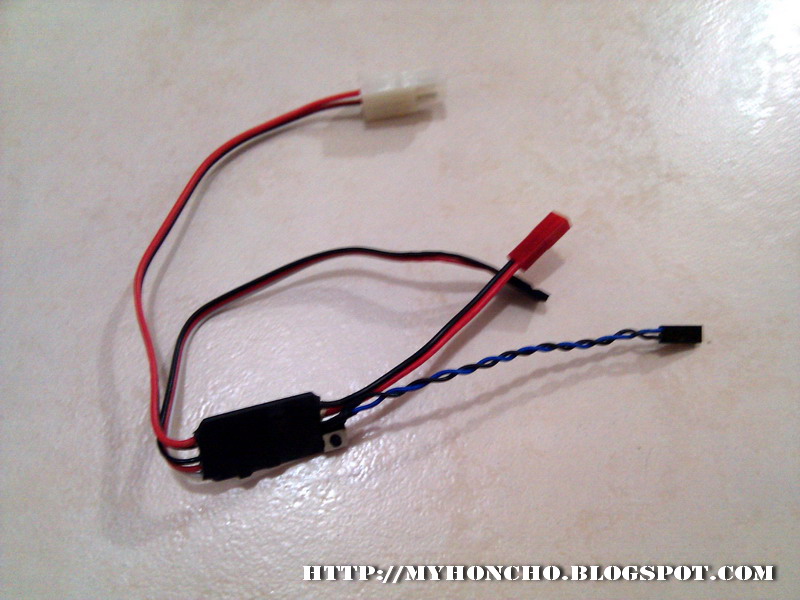
Step 2:
Dismantle the micro servo (in my case, the blue one bought from eBay for a few bucks) you will need to expose the servo's PCB board.
The servo already has a 3wire connector for connecting to the receiver, this wire will connect to the receiver's 3rd channel after the mod it done... at the PCB side, look for 2 wires that output to the servo's motor, this pair of wires is what you will need to tap out...Link this pair of wires to the relay's coil, and then tap the relay's output pair out and put a connector at the end as shown in the pictures below.
This relay output pair will connect to the winch circuit input pair done in Step 1.
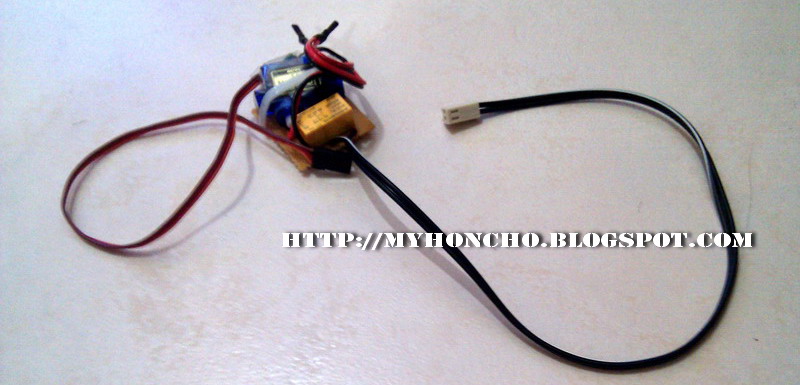


Step: 3
After you connect up the relay output pair to the winch control circuit input pair, and of course, connect up the battery and winch etc... What you need to do next will be to adjust the End Point from the GT3B to achieve the optimum trigger duration of the relay...
That's all..
Hope you guys find it useful.
Thanks for reading.
I am using the FlySky GT3B 3ch 2.4GHz TX for my honcho and the 3rd channel is only 2 position and cannot be used for controlling the 3Racing Winch directly.
So, I did a simple mod to allow the 2 position 3rd channel from the GT3B to control the 3Racing Winch via the Winch control circuit.
How it works
In short, the easiest way that first came to my mind was to use the 2 position 3rd channel from the GT3B to trigger a relay to simulate pressing of the push button on the winch control circuit.
To do this without PIC programming or AVR, or any other circuit, simplest way was to use a servo... There is a DC motor in every servo, so I just tapped the output from the servo circuit which supplies to the DC motor and used this output to trigger the relay. The relay output is used to open and close the switch on the winch control circuit.
That's all, nothing fantastic, but useful for me.
It's really simple... you can just skip the below part if you get what I meant from the above.
Below are just some details of what I did, hope it is clear enough.
What you need:
Some basic electronic knowledge, soldering, soldering iron, etc... and some precious time...
a micro servo (to save space)... any servo will do...
1x 6V relay
The winch controller that comes with the 3Racing Winch uses a push button to toggle the winch status... Retract -> stop -> Release -> stop -> Retract -> etc etc etc....
Step 1: Just solder a pair of wires across the switch and put a connector at the end as shown below. This connector will connect to the relay output pair when you finish Step 2. There's no polarity for the pair as it is just a open or close contact from the relay.

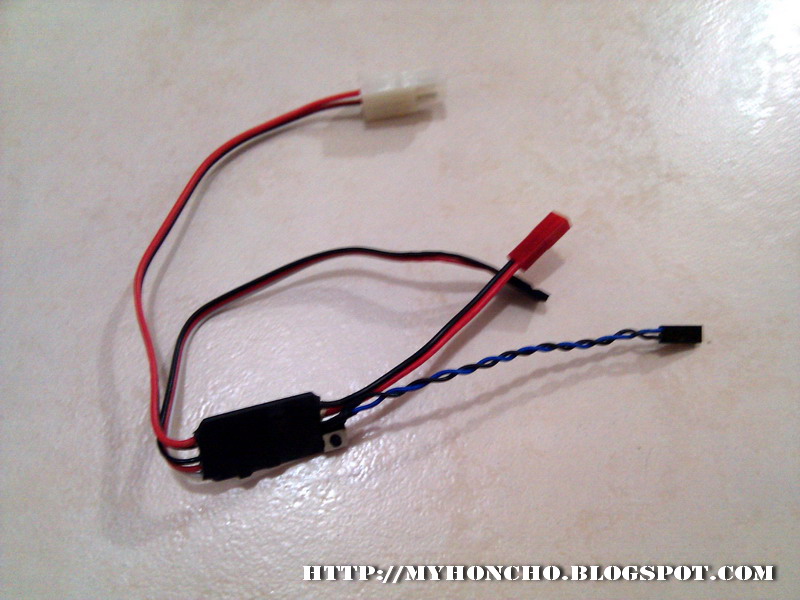
Step 2:
Dismantle the micro servo (in my case, the blue one bought from eBay for a few bucks) you will need to expose the servo's PCB board.
The servo already has a 3wire connector for connecting to the receiver, this wire will connect to the receiver's 3rd channel after the mod it done... at the PCB side, look for 2 wires that output to the servo's motor, this pair of wires is what you will need to tap out...Link this pair of wires to the relay's coil, and then tap the relay's output pair out and put a connector at the end as shown in the pictures below.
This relay output pair will connect to the winch circuit input pair done in Step 1.
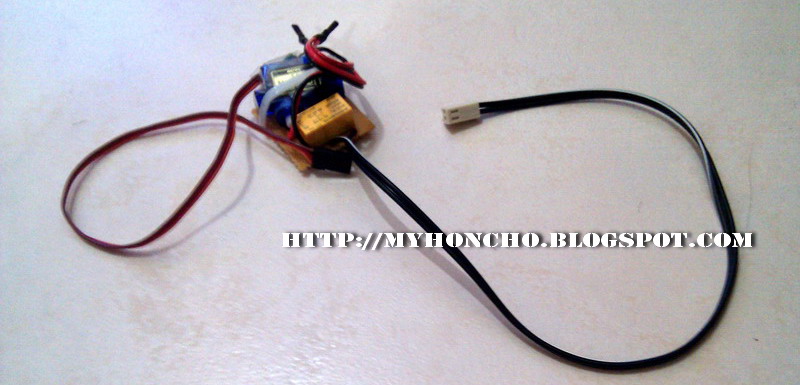


Step: 3
After you connect up the relay output pair to the winch control circuit input pair, and of course, connect up the battery and winch etc... What you need to do next will be to adjust the End Point from the GT3B to achieve the optimum trigger duration of the relay...
That's all..
Hope you guys find it useful.
Thanks for reading.
 Similar topics
Similar topics» WTB: Spektrum DX3C DSM 3-Channel Surface Radio
» [SCT RACING VIDEO] 1:10 RC Short course trucks racing @ Segar Track SGCrawlers RC Adventures - Part 1
» Batt position for Axial Wraith ???
» WTS Winch and control cable
» WTB used Axial Radio
» [SCT RACING VIDEO] 1:10 RC Short course trucks racing @ Segar Track SGCrawlers RC Adventures - Part 1
» Batt position for Axial Wraith ???
» WTS Winch and control cable
» WTB used Axial Radio
SG Crawlers Forum :: RC Talk - Trail Trucks and Crawlers :: RC Trail Rigs and Rock Crawlers Discussion
Page 1 of 1
Permissions in this forum:
You cannot reply to topics in this forum

